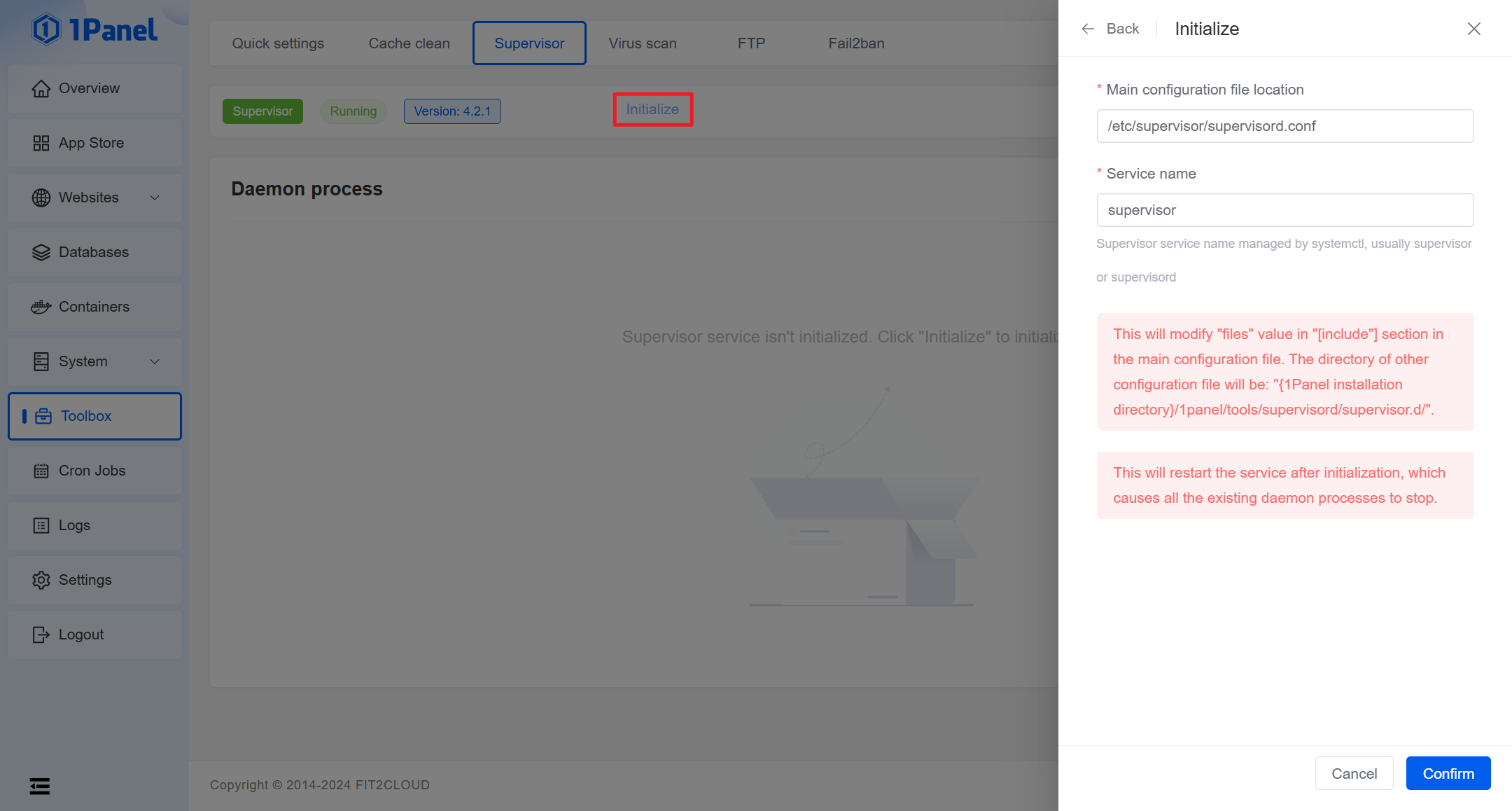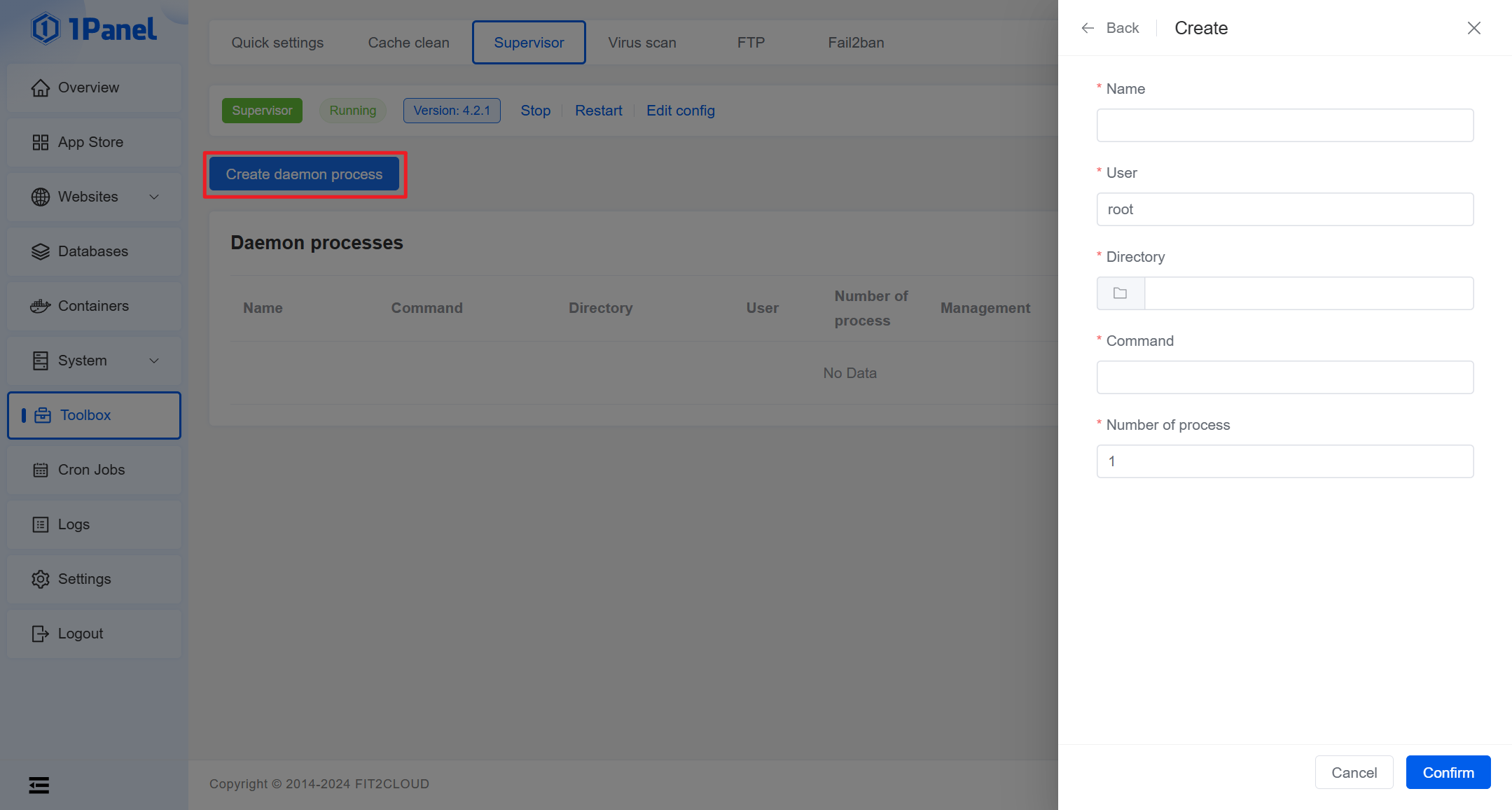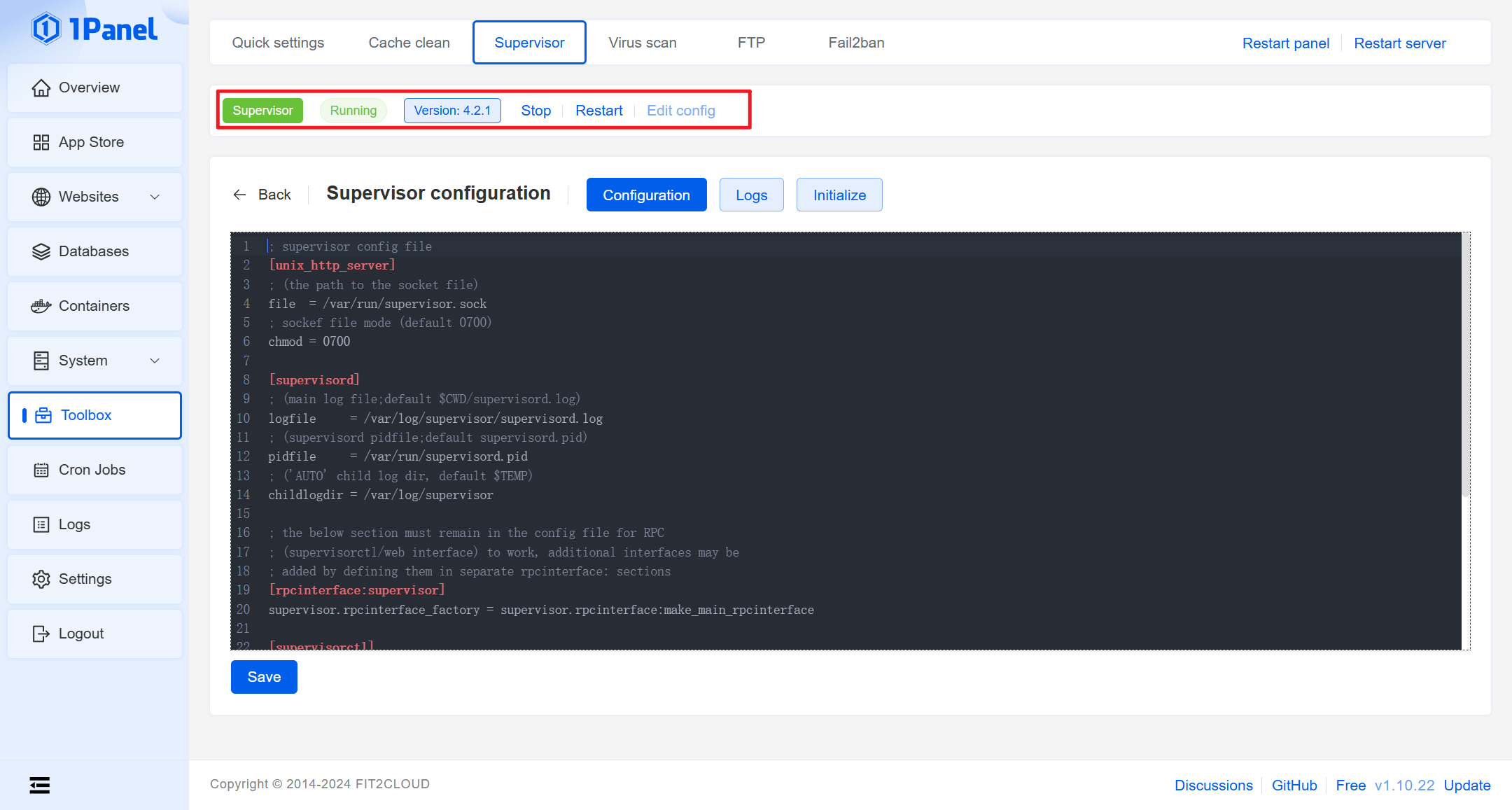Supervisor¶
Introduction¶
Supervisor is a client/server system that allows its users to monitor and control a number of processes on UNIX-like operating systems.
Installing Supervisor¶
- Install the EPEL repository
yum install -y epel-release - Install supervisor
yum install -y supervisor - Start the supervisor service
systemctl start supervisord - Enable supervisor to start at boot
systemctl enable supervisord - Check the status of the supervisor service
systemctl status supervisord
-
Install supervisor
sudo apt-get install supervisorTips
After successful installation, supervisor will start automatically.
Initializing Supervisor¶
After installing Supervisor, the first use on 1Panel requires initializing supervisor, setting the configuration file location and service name.
Tips
If the service name or configuration file changes later, you can reinitialize it on the settings page.
Creating a daemon process¶
By clicking the "Create daemon process" button at the top of the list, filling in the corresponding parameters, and clicking "Confirm", you can create a daemon process.
Supervisor operations¶
The toolbar above the daemon process list is used to view and configure Supervisor service.